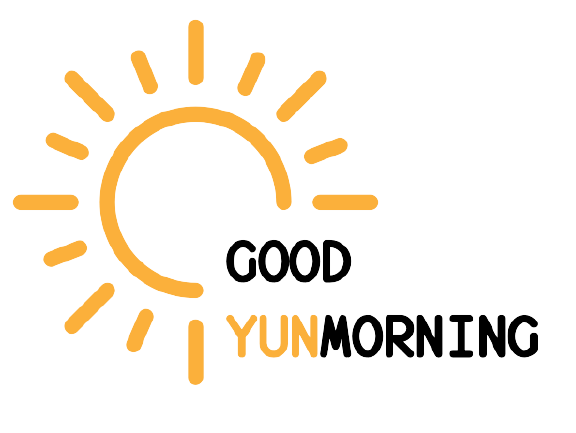2020. 4. 6. 02:00ㆍDevelop

Reference: https://stackoverflow.com/questions/39379792/install-cuda-without-root/51035145
공용 클러스터에서 작업을 하는 경우 system root에 설치된 CUDA와 현재 내가 필요한 버전의 CUDA가 일치하지 않을 수 있다. 이럴 경우에는 다음과 같이 로컬에 CUDA를 설치하고 환경변수 지정만 해주면 간단하게 해결할 수 있다.
1. 원하는 버전의 CUDA 다운로드
- CUDA 10.2: https://developer.nvidia.com/cuda-downloads
CUDA Toolkit 10.2 Download
× Join us for GTC Digital on Thursday, March 26th, where we will host a full-day, instructor-led, online workshop covering the "Fundamentals of Accelerated Computing with CUDA C/C++". Register at our significantly discounted rate ($79). Select Target Platf
developer.nvidia.com
- CUDA 10.1: https://developer.nvidia.com/cuda-10.1-download-archive-base
CUDA Toolkit 10.1 original Archive
Select Target Platform Click on the green buttons that describe your target platform. Only supported platforms will be shown. Operating System Architecture Distribution Version Installer Type Do you want to cross-compile? Yes No Select Host Platform Click
developer.nvidia.com
자신의 환경에 따라서 Operating System => Architecture => Distribution => Version을 선택한다. (나의 경우 Linux => x86_64 => Ubuntu => 18.04) 그리고 Installer Type으로는 runfile (local)을 선택한다.
Download 버튼을 우클릭하여 링크 주소를 복사하고 $ wget [링크 주소] 를 통해서 다운을 받는다. 환경에 따라서 시간이 많이 걸릴 수도 있으므로 screen을 통해 다운받는 편이 좋다.
2. 권한 설정 및 설치
1. 앞에서 다운받은 파일명을 <INSTALLER>라고 하자. $ chmod +x <INSTALLER>를 통해서 실행권한을 부여한다.
2. CUDA 패키지를 설치할 폴더를 생성한다. 이를 <CUDA_HOME>이라고 하자
3. $ ./<INSTALLER> 를 통해서 설치 매니저 실행
4. 커맨드라인 상에서 약관 동의 및 설치 옵션을 지정할 수 있도록 창이 뜬다.
5. EULA에 대해서는 accept 를 입력
6. Driver 항목에 대해서는 체크를 해제하고, CUDA Toolkit에 대해서는 'A'(고급 옵션)를 눌러서 install root path를 <CUDA_HOME>으로 설정해준다. option 항목에 대해서도 root path를 <CUDA_HOME>으로 설정해준다.
7. install에 엔터를 치면 모든 설치가 이루어진다.
CUDA 10.1을 요구하는 Tensorflow 2.2에서 잘 작동하는 것을 확인 할 수 있다.
I tensorflow/stream_executor/platform/default/dso_loader.cc:44] Successfully opened dynamic library libcudart.so.10.1'Develop' 카테고리의 다른 글
| VSCode 유용한 Extension 목록 (0) | 2020.05.29 |
|---|---|
| TensorFlow source 빌드 방법 (0) | 2020.04.14 |
| ctypes를 통해 c++ array를 python list로 변환하기 (4) | 2020.03.01 |
| PyTorch를 ONNX로 export하기 (2) | 2020.02.08 |
| [Linux/Mac] vim을 IDE처럼! zsh 설정부터 vim 플러그인 설정까지 총 정리 (2) | 2020.02.07 |